grow your blog. make more money.
want to learn how to grow your blog from 0 to $1,000 per month in passive income?
Pinterest for bloggers
With more than 300 million active users per month, this search engine is THE BEST for any blogger looking to skyrocket their traffic.
Most of the bloggers are using Pinterest as their primary source of traffic, with some having more than 250k page views per month.
Do you know why everybody is so mad about Pinterest?
Because it's free (yes totally free!) and you can see traffic growth from the first month of using it.
To make most out of Pinterest, you need to understand the basics of it.
What Pinterest is for?
Pinterest is more of a search engine than a social media platform.
It’s a clubhouse of ideas, people go there to find new ideas and inspiration on different topics.
It is so huge that I bet there is not a single topic that is not there on Pinterest.
This quality is what differentiates it from another social media platform.
Social media is for chatting and connecting with other people, but Pinterest is all about sharing your ideas and new stuff with the rest of the world.
And this feature is what makes it ideal for bloggers because people on Pinterest are not there for chit-chat rather they are looking for the answer to their most pressing problems.
This is what exactly you need, solution-hungry people which you can satisfy by providing value through your blog.
Pinterest pins
All the ideas on Pinterest are in the form of a visual, an image or video with descriptions and optional links to different blogs.
These pins can be of any type like articles, recipes, products, and anything else but in the form of visuals.
So, when a user creates a pin that is called pinning.
And when those pins are discovered by other users and they save it to their account, it is called repining.
This is how the pins are shared among the users.
Pinterest boards
All the ideas on Pinterest are in the form of pins and these pins are organized into the boards.
You can create a board and name it anything you want like recipes, fashion, dresses, hairstyles, etc.
Now this board acts like a bucket in which you can start putting pins that you like, which can be yours or can be others.
Now there is also another type of board called group boards.
These boards are shared among group members and any member can pin anything to these boards.
But generally, admin of the board creates rules of what you can pin and how much you can pin.
By default, the board that you create, only you can pin on those and others are not allowed.
But you can invite other members to become members for your board and then they will have access to pins on those boards as well.
If you want, you can also hide your board so that only you are able to see those boards and its pins, these are secret boards and pins saved on this board are not shared with any other users.
Home feed
Once you start using Pinterest, it will automatically start building a profile of what you like by tracking which pins you save, which account you follow and what type of content you search for.
When Pinterest fully understands what you are interested in then when you go to your home feed, you will start seeing contents from other accounts that Pinterest thinks you might be interested in.
For all bloggers this home feed feature is awesome.
It not only shows me content that I love and follow, but it also shares my content to other users who are searching for it.
And this way they get to see my pins and engage with it.
So, for example, suppose on a regular basis you create baking pins on your account and follow other users that are in the baking stuff too.
Pinterest tracks this and presumes that you are interested in baking food.
Now it finds another user who is also searching for baking stuff, to this user it will show your content in their home feed or in the search result.
This is the way how Pinterest shows your content to those who are following or searching for that particular topic.
Getting Started with Pinterest
The first thing that you need to do is to create a Pinterest business account.
Creating a business account opens a whole new set of tools and analytics that you can use to optimize your account and reach more and more users.
And these tools are only available to business type accounts and not regular ones.
If you already have a personal Pinterest account, you can convert it to a Pinterest business account here.
Otherwise, you can create your new business account by going to the Pinterest homepage and click on “Continue as a business”.
Next Pinterest will ask for a few business information, just provide those and it will also ask to follow a few topics.
Choose topics that are related to your business and don’t worry, you can always unfollow those topics later on.
Once you have selected a few topics it will populate your home feed with ideas that relates to those topics.
Update your pinterest profile
You can change your profile through settings by clicking three dots (…) on the top right corner.
Here you will find all the details that you entered when signing up for the new account.
Now, to have success with Pinterest, just like google you need to do some SEO tricks with your profile, pins, and boards.
First of all, in your business name do include one broad keyword and niche keywords like blogging tips and email marketing.
By doing so, whenever any other users search for that keyword on Pinterest, it will show your account in the search results.
Next, your profile picture can be your face photo or your business logo, either one is good.
But studies have shown that one with your personal picture tends to increase engagement and its kind of does feel more personal.
Next is the description, it is shown to all users under your name when they visit your profile.
You need to provide one-liner pitch in your description to roll in your targeted audience, telling them your interest, what you do and why they should follow you.
Also, make sure you add 2-3 related keywords in your description to tell Pinterest what your main niches are.
Claim your website
Claiming your website on Pinterest is a must, it is the most important step if you want to grow your business.
You can find many tutorials on the internet on how to do so, I will be creating one soon, so stay tuned for that.
When you claim your website, it will unlock a new set of analytics which will greatly help in understanding your audience and how they interact with your blog.
This is important because by knowing how they interact with your blog, which pins are getting saved the most will define your pinning strategy, strategy about when to pin, what to pin and where to pin to get loads of blog traffic.
Once you have claimed your website, you will see a green checkmark on your domain name.
Enable rich pins
When you enable rich pins for your domain, whenever a new pin is saved that has a link to your domain, it will pull extra information from your blog post like description, author name, etc.
For this, you need to first insert these details on your post, then go to the rich pin validator and validate your domain.
This is important because most of the time your readers will just pin the image from your website without any description.
But with rich pin enabled, Pinterest will automatically show the description that you inserted on your page.
You can check on the Pinterest website for different types rich of pins they have and how to enable them for you.
Follow people or boards
Next thing that you need to do is follow at least 4-5 people that are in your niche, do follow your competitors also.
Pinterest is all about engagement.
More you engage through following and repining, the more growth you will get.
Following these people and their boards will fill your Home Feed with pins that they have saved.
This is great because if you follow only high-quality pinners, you will have a pool of high-quality pins that they have saved.
Pinning this type of pins is what Pinterest promotes and repining these to your boards will increase your engagement on Pinterest which will ultimately boost your profile.
Plus, you will always stay up-to-date with your competitors, what type of pins they are saving, what type of content they are providing.
I generally follow around 8-9 people on a weekly basis, this increases my engagement and also allows me to expand my horizon.
Create some pinterest boards
Now its time to create your first few boards.
As I have explained earlier, boards are a way to organize your pins. It is where all your related pins are stored, and you should only pin closely related pins on a single board.
For example, don’t save fashion pins on the recipe board, save those on the fashion board only.
Doing so will make your board focused on one topic only, making it more viral.
To get started, create at least 5 boards with popular keywords as your board names like blogging tips, email marketing or affiliate marketing.
Pinterest is a search engine and naming your boards as exact keywords will allow your boards to be searched on Pinterest and rank higher, therefore reaching more people.
Add some pins
After creating a board, pin at least 6-7 pins on it. Having an empty board will just turn off anybody looking at your profile.
Once you start using Pinterest, you will see many profiles with just a few boards and half of them are empty. Looking at those profiles will obviously not make you feel like following them.
It is vital to keep your boards filled and that too with high-quality pins.
Initially, when you have just started your account on Pinterest, it’s a really bad idea to start saving pins from your site too much.
You need to build up your profile, show Pinterest that you are here to engage, follow boards, re-pin other’s content.
Slowly when you have few followers you can start pinning more from your blog, and as you grow you can increase the ratio of your pin vs other re-pin you save from other users.
When you do a re-pin, do make sure that you are repining those that are visually appealing and points to the original website.
There are plenty of people on Pinterest who use someone else’s images and redirect users to their fake website.
Stay away from such pins, because even by mistake if you have saved a lot of them you might get penalized for spamming.
After following all steps, you might now have a proper Pinterest account that you can make use of to get tons of blog traffic.
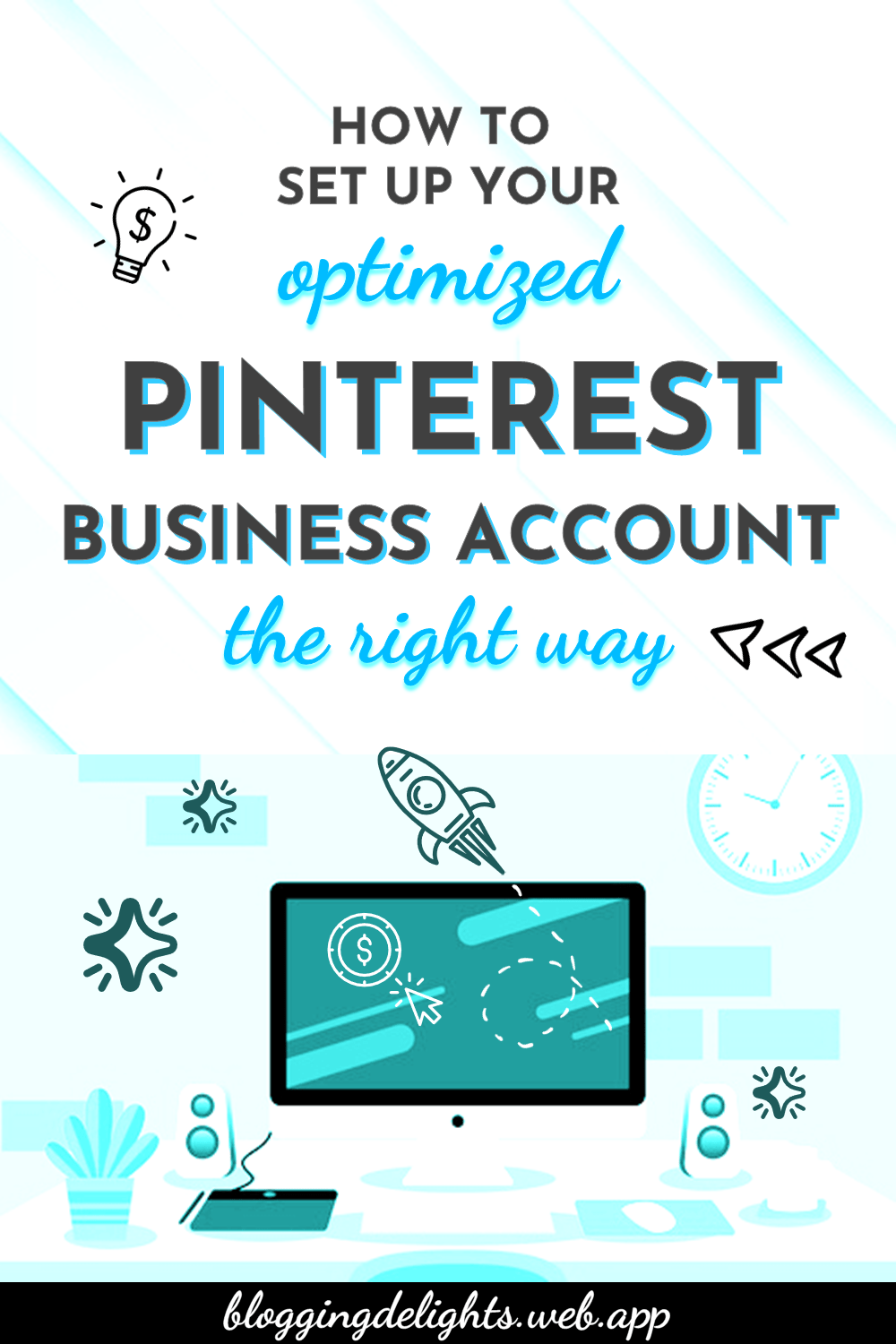
Welcome to Blogging Delights!
Hi! I created this blog for ambitious bloggers trying to understand how to grow their blog and make a living out of it. Why waste countless hours on research when it's readily available in bite-sized easy-to-digest on my blog.







